Here’s the deal – I got a new mouse (Apple Mighty Mouse that I’m trying to force to work on a PC), but for one of its features (360 degree scrolling) to work I need to install a driver. The only driver available is from Japan, and all their entire website is in Japanese. There’s a key for a 30 day trial, but I don’t know where the heck to input it. Also, it totally works amazingly well, so I’d like to just buy the full bloody product but I can’t figure out how.
And the trouble with all this is that whenever I’m using the mouse I get pop ups that I assume are telling me I need to install the validation key. I thought I did, but I guess I’m mistaken. I get them every 30 seconds or so, so it’s really annoying. They look like this:
Any idea? When I click on the button, it takes me to a webpage that looks like this:
The EH5TQ-CFPTY-FZTPN-V6VRN-T6TZN-VNTPN-U6SPN part I assume is the validation key. I don’t know where to put it. When I click on the driver icon, these are the options I get:
The first (top) option takes me to my mouse properties screen that I can get to via control panel. The second option gives me this:
The third gives me this:
And the fourth gives me a help screen index which, unfortunately, is also all in Japanese except for the letters F.A.Q. Motherfaqers.
I figured out via Google’s webpage translator that the screen that gave me the (assumed) validation key also has a link to order the product. Below is what happens when I click it. I have no idea what the difference is between the ¥819 and the ¥947 buttons are.
Assuming that more expensive is better, I clicked the bottom one. Here’s what I got:
And I have no idea what to do with any of it…
Love,
Robynn





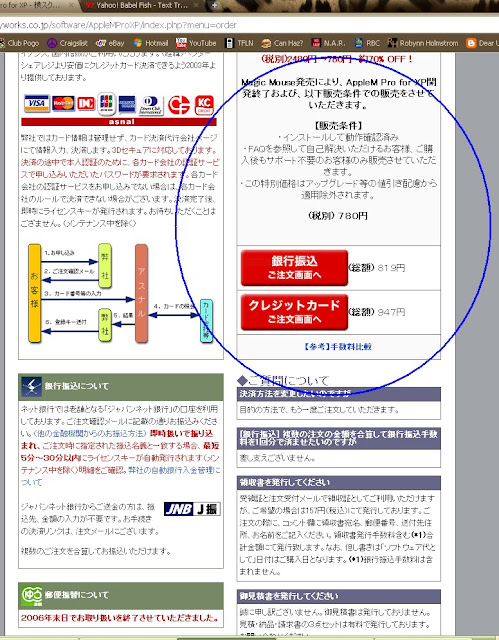
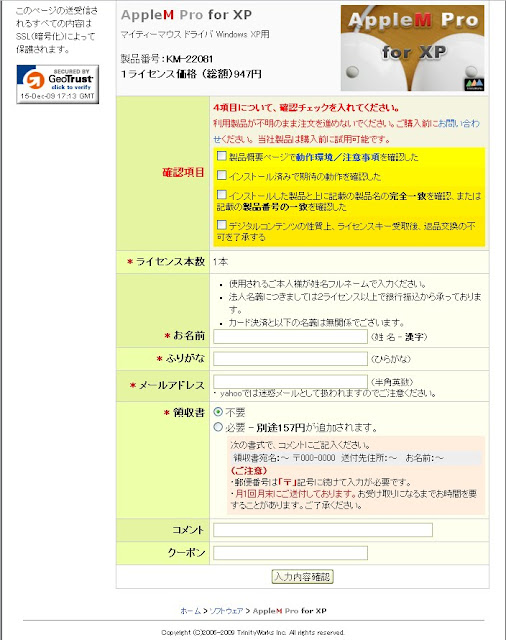
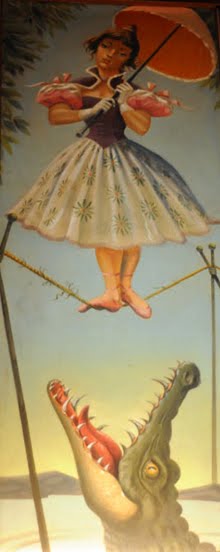





I can read this, but rather than fuss with the Japanese version, why not try this? Someone made an English Windows driver for it:
ReplyDeletewww.neowin.net/forum/index.php?showtopic=486205
Just a subtle hint for you dearie.... DON'T post your serial keys.... it's a great way to get them invalidated...
ReplyDelete@Greg's friend - there's actually two separate drivers for two separate features. The English one posted on the forum is for one of two features, and that one I've installed without a hitch. The second driver I've only found available in Japanese. However, not to worry - someone came through and translated for me and I've purchased the product and am set for life, or at least as long as the mouse lasts...
ReplyDelete@Kelly - the one in the post is a free one day trial key. They can invalidate it all they want. I've purchased the product and have a different one now.